I’m back and ready to continue the series on Local Search Made Easy. I began by defining local search and taking a high-level look at five ways to “get found” in search. Now, I’d like to take a look at website optimization, which can help improve search result placement and user experience.
You’ve put in so much hard work to make sure the businesses you represent show up in local search results, now you want to make sure you give their potential customers quality information and an incredible experience when they hit those landing pages. How is the information structured? Is it clear what your clients do and what products or services they offer? Can someone who is not an internet super-user navigate the pages? Is it mobile ready? Are you AMPed? These are just a few questions to consider as you create an experience that helps client websites stand out in search and captivate searchers who convert to customers.
Creating Search Optimized User-Friendly Websites
When you get down to it, there are four main factors which contribute to making a website local search friendly. These include content, organization, user experience and technical issues. I’ll break each of these down further.
1. Content Optimization
- Before a website’s content reaches the target audience, it must first capture the attention of search engines. To do this, identify keywords and phrases consumers use to search for the services you or your clients offer or products sold.
- Once frequently used keywords are discovered, include them in articles and information on the website. It’s important not to keyword stuff, but add the words in title tags and throughout posts, in natural language. This allows search engines know the website has what consumers are looking for.
- Provide excellent content for the consumers. When Google made their updated Search Quality Evaluator guidelines available earlier this year, there was an emphasis on E-A-T content that permeated the 146-page document. That is content which shows Expertise, Authority and Trustworthiness. Consumers are more likely to engage with content from a source who has proven their trust.
2. Website Organization
- Make sure navigation is intuitive, and that clicks on specific dropdown items take users to the pages they expect to see.
- People scan websites more than read them; put the most important content on the main pages. Then provide links to relevant content on the website’s inner pages from there.
- For multi-location businesses: create separate pages for each location and tailor the content accordingly. This is one of the ways to beat the competition, as 65 percent of consumers are looking for the most relevant information, regardless of the company providing it.
3. User Experience
- With 69 percent of consumers more likely to buy from a company whose website or mobile app helps them easily find information and 82 percent of consumers turning to their smartphones while in store, the mobile user experience has to be a priority. Employ an adaptive website design to ensure it looks as good to a smartphone or tablet user as it does to a desktop user.
- Keep pages clean, don’t crowd them with unnecessary copy. White space helps viewers clearly distinguish important points from details.
- The business name, address and phone number should be in the header or footer of every page to make it easy for people to find the business.
4. Technical Issues
- Utilize Google Analytics to monitor the pages and content which perform best. Compare traffic over time and use the results to fine tune content topics. The tool also allows you to identify referral traffic, including social media. This can help focus promotional efforts in the correct direction.
- Make Google and Bing Webmaster tools your best friends. Ensure pages on the website are indexed and that search engines crawl each page frequently. Check each page for coding errors and other glitches that interfere with search algorithms.
- Use the Google Page Speed tool to test how fast (or slow!) pages load on desktop and mobile. Faster load times mean more business; 70 percent of consumers switch to a different website if a page load takes too long.
Now that we’ve talked about having an optimized website, which is organized and overflowing with useful information to help your customers and clients, you’re ready for amplifying content on social media. Read the last post in this series now.
Be sure to come back and learn from the #QueenofLocalSEO next week.



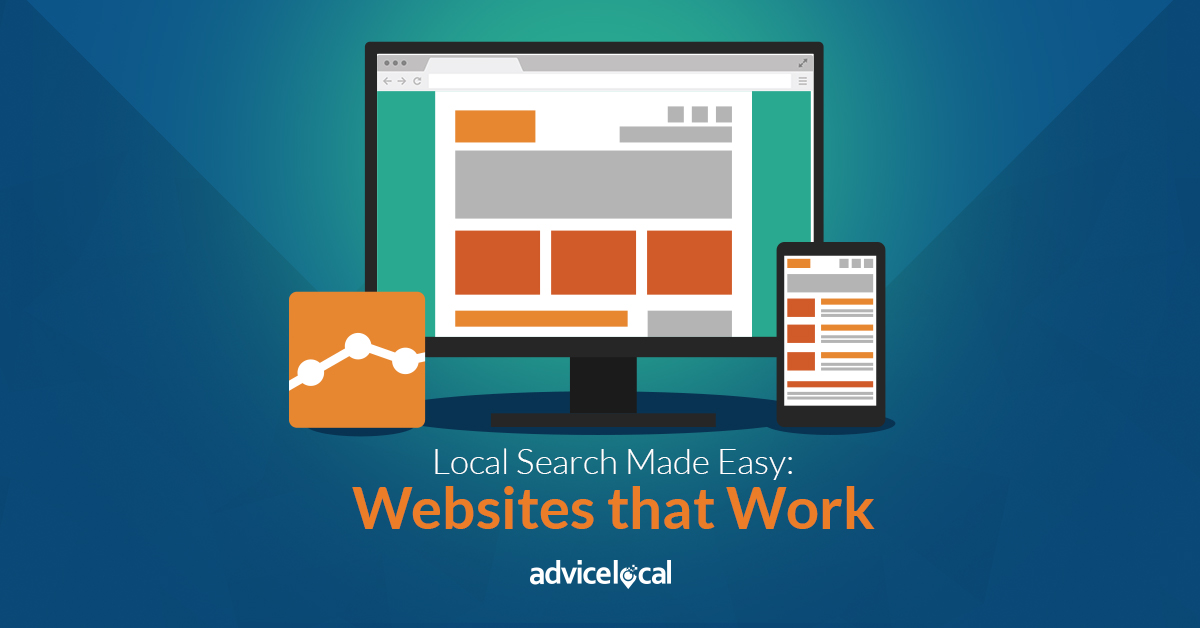
2 thoughts on “Local Search Made Easy: Websites that Work”
Comments are closed.